Pinterest Ads: Advertising on the most popular photo-hosting platform?
Pinterest is an everflowing wellspring of ideas for designers, photographers, confectioners, and representatives from other creative fields and professions. While some users come here for inspiration, others successfully promote their services through visual content. In addition to organic traffic distribution, there is also a paid method, and we’ll go over how to use it effectively.
A little bit about Pinterest
The platform brings together nearly 450 million users, a fifth of whom are located in the United States. Here you can register both a personal profile and a business account. For the first, users can add photos from trips, share the creative results of their hobbies, follow topics that interest them, and save their favorite photos on their ‘boards.’ For the second, account statistics, joint profile management, and the ability to launch paid advertising come with everything mentioned for the first. Pinterest is increasingly becoming a source of additional traffic to the websites of designers, photographers, and architects.
What exactly is Pinterest Ads?
Like other photos on Pinterest, ad content appears in the feed, featured tabs, or search results. At the same time, the system analyzes a user’s interests and adds advertising to their feed that may interest them. Interaction with advertising may consist of a transition to the advertiser’s profile or an instant subscription to it.
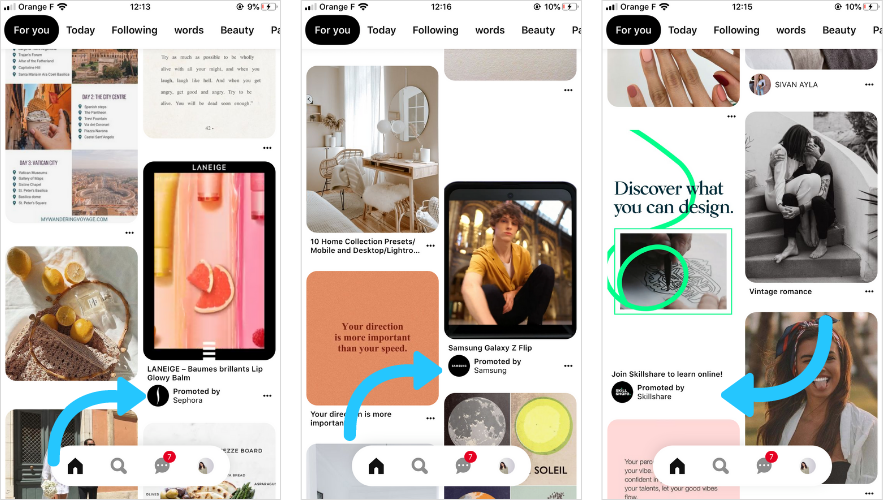
Who needs Pinterest Ads? And what for?
Photo hosting can become an additional source of leads and help with objectives like:
- increasing brand awareness, introducing a brand to a new audience
- promoting a personal brand
- attracting further traffic to the site
- attracting new subscribers not just on Pintrest but also on other social media
But who needs this? Above all, personal and product brands that have a visual component do. If you can present your product or the results of your work in a photo, then it makes sense to use Pinterest.
Here are just some areas that are ideal for promotion on a photo-hosting platform:
- interior design
- handicraft
- floristry and ikibana
- art
- culinary
- travel
At the same time, it is worth clarifying that Pinterest is more effective for companies that operate in more than one city or country, and is more suitable for the B2C segment than for B2B. Ads are shown in 23 countries, a list of which can be found in the site’s help center.
How do you set up PinterestAds?
Step 1. Preparation
First, you need to create an account or log in to the service using your Google or Facebook account. Next, select ‘Convert to business’ in the drop-down menu and fill out a short questionnaire, filling in the name of the company, website, region, and language. The next step is to choose a field of activity and indicate your advertising goals (no more than three).
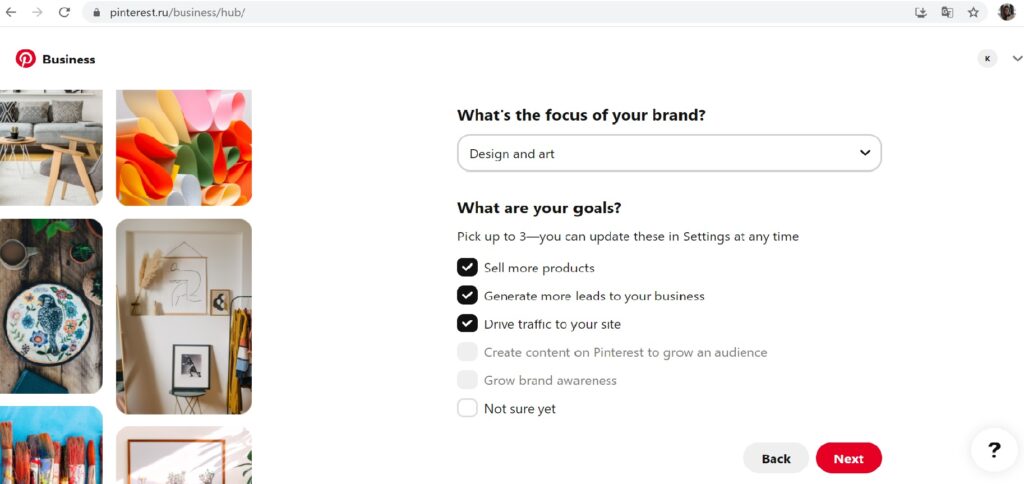
For high-quality analytics, we recommend installing a tracking code on the site. To do this, select the ‘Conversions’ item on the ads tab and generate the code. Then it must be inserted on each page of the site, summarized with tags.
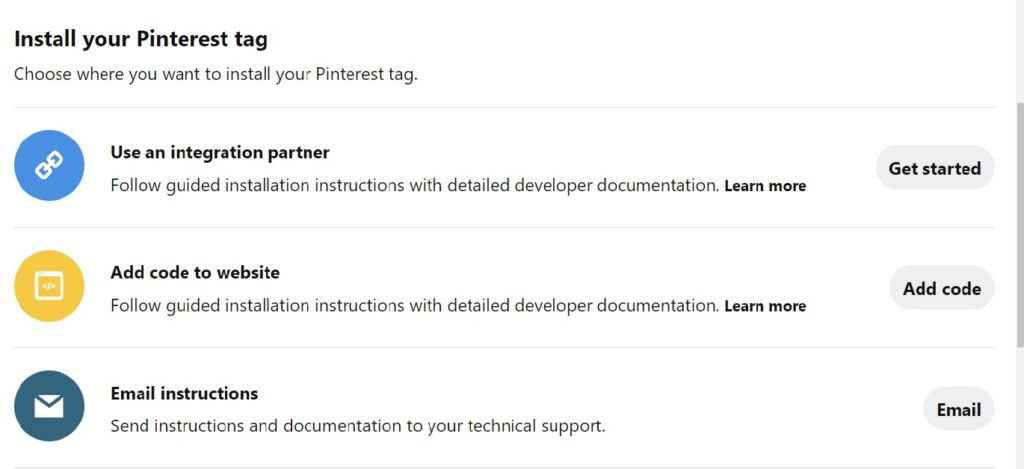
Step 2. Setting up an ad campaign
As with any other service, creating ads here begins with choosing a goal. We offer a small overview of possible goals:
- This is worth choosing if you want to introduce the audience to a new brand or product line, and increase the recognition of your company, workshop, or studio. Choosing this will apply a pay per 1,000 impressions model.
- Video views. This goal is also relevant if you’re ready to make your brand more recognizable through video advertising and you want to introduce the public to your company, products, brand, or with yourself personally. In this case, payment for viewing the video is removed.
- Consideration (formerly traffic). The goal is to drive up traffic. And accordingly, payment is made for clicks on the pin.
- Conversions. Advertising will attract users who are ready to do a targeted action on your site.
- Catalog sales. Another way to increase the number of targeted actions, specifically, orders from the product catalog.
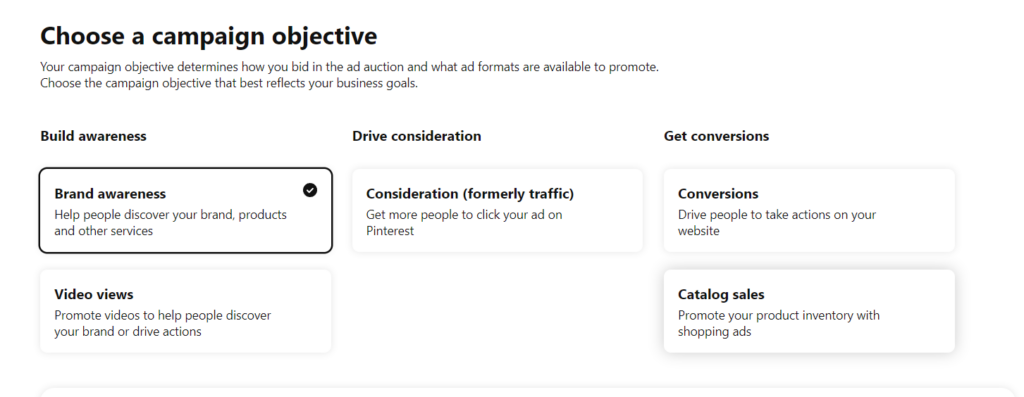
Next, a budget is set at the campaign level. You can also specify the status of the campaign: “active” if you want to launch it immediately or “paused” if you need more time to prepare the site or account.
After setting the start and end dates for impressions, you can go on to the next step.
Step 3. Preparing ad groups
Targeting criteria are set at the group level. You can target both new users and those who are already familiar with your company (they’ve visited the site before or interacted with the pins). You can set up a personalized strategy:
- Add keywords that that when entered into Pinterest, your ad will be among the results. The maximum number of these kinds of queries is 20,000 per ad group. For effective advertising, it’s recommended to use at least 25 keys per group.
- Select audiences according to interests or demographics.
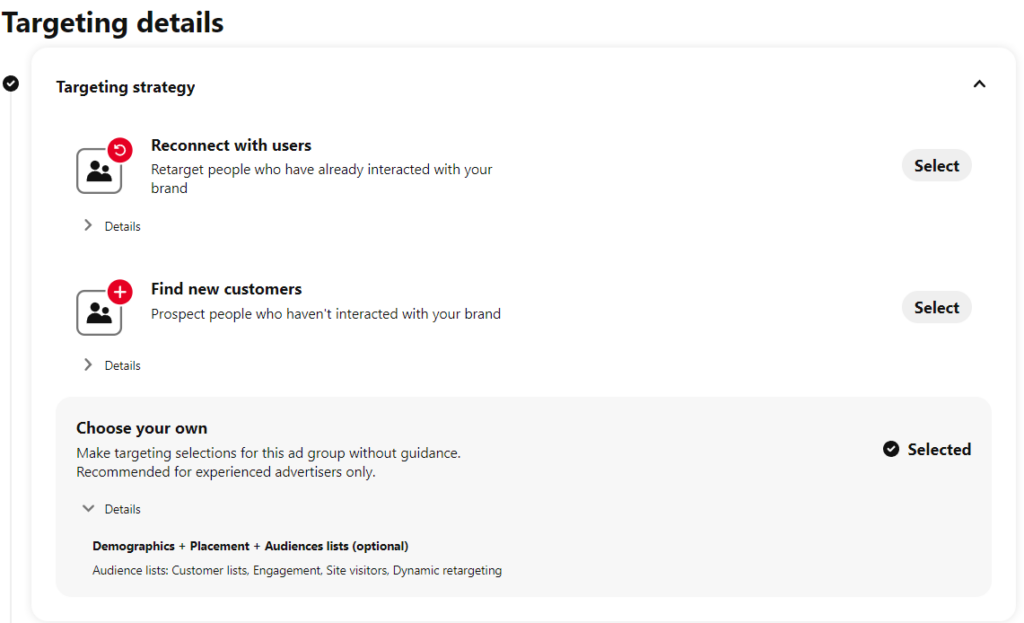
After targeting is set up, bids are set at the same level. You can leave the system to do it by choosing automatic bidding or you can set the price of the target action manually. For the first option, the system will set a value at which the advertiser will receive the maximum number of views, clicks, or other targeted actions. When setting the bid manually, keep in mind that the settings are not constant, but fluctuate depending on the auction. The actual cost of a click can be either more or less than the specified one.
Step 4. Adding on ads
For advertising, you can choose a ready-made pin or create a new one. To create one, Pinterest Ads offers users a pretty handy builder. For an ad, you can use a photo with a minimum size of 1000 px x 1500 px, a video, or a carousel of several images. A promotional pin needs both a title and a short description. You can add product tags to images using ready-made product pins or links to the site.
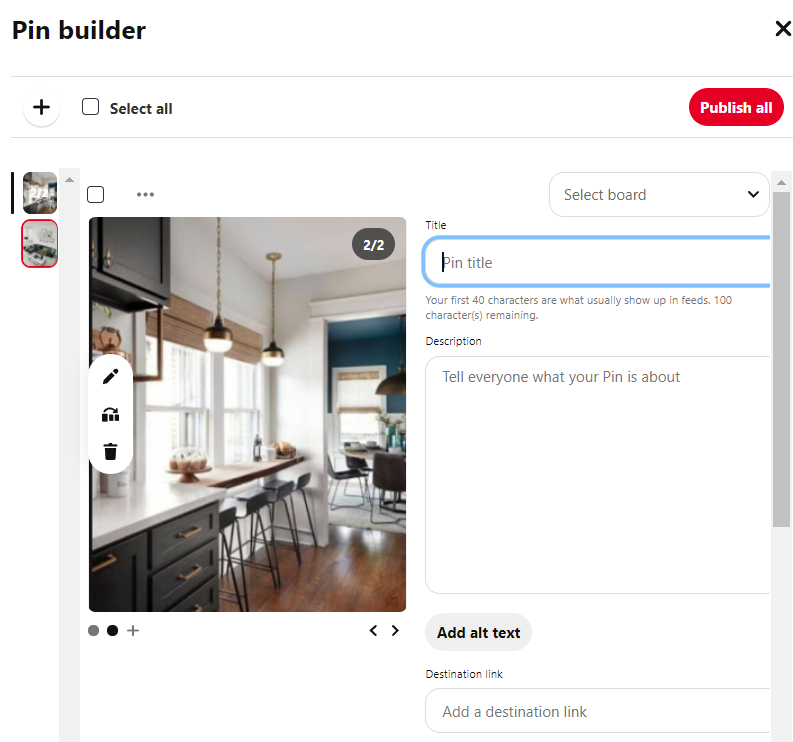
Some helpful advice for making advertising pins
- The most comfortable format for users to perceive is vertical images or videos with an aspect ratio of 2:3.
- Your ad should stand out from competitors and from the general flow of pins in a user’s feed. To do this, you can use unique elements, brand images, mascots, etc.
- In some cases, a small text block on a cart or video will help push the user to take a target action. But remember that Pinterest is a photo hosting site so visual content comes first here.
- Before launching an ad, it is important to make sure that it’s something relevant to the page that the user will go to by clicking on the pin.
After saving the settings and entering the payment data, the advertisement is sent for moderation, which takes about 24 hours. You can track the further effectiveness of the campaign on the “Analytics” tab, which is now available in real-time. It’s worth it not to ignore Pinterest as a promotional tool. After all, your potential audience might also be here, which, with the right advertising setup, will turn into leads and conversions.



 Close
Close
