How to get customer reviews in Google My Business

It’s no secret that if a potential customer first came to you through advertising, then social proof that you and your products can be trusted influences a person’s decision to buy.
That is exactly why you need to ask your customers to leave a review. This can be done in a number of ways: through email, through groups and posts on social networks, and by calling our most loyal customers.
It should be convenient for the client to leave a review. So today we’ll explain how to make a direct link to a review for Google My Business – a service that allows you to place your company data in the search for absolutely free.
- Copy this piece of link: https://search.google.com/local/writereview?placeid=
- Paste it into any text document: Notepad or Word.
- Follow the link: https://developers.google.com/places/place-id
- Enter your company name in the search field. This must be registered with Google My Business. (look at the picture for this post for clarification)
- Copy the Place ID (underlined in red in the picture in this post). It looks like this for me: ChIJc-kejKsHMkcRUxwb_gPQCYw. However, each piece will be different.
- Add this text to the link from item 1 at the end after the equal sign. Get this link: https://search.google.com/local/writereview?placeid=ChIJc-kejKsHMkcRUxwb_gPQCYw
- Follow this link and you will see a window for adding a review about your company. This works on both PC and mobile.
- Send a link to customers and enjoy reading their reviews.
If you don’t want to deal with the intricacies of advertising accounts and settings, consider delegating the work to certified professionals like the Internet marketing agency Web-Sci.
We also recommend that you familiarize yourself with the company Designrush.com
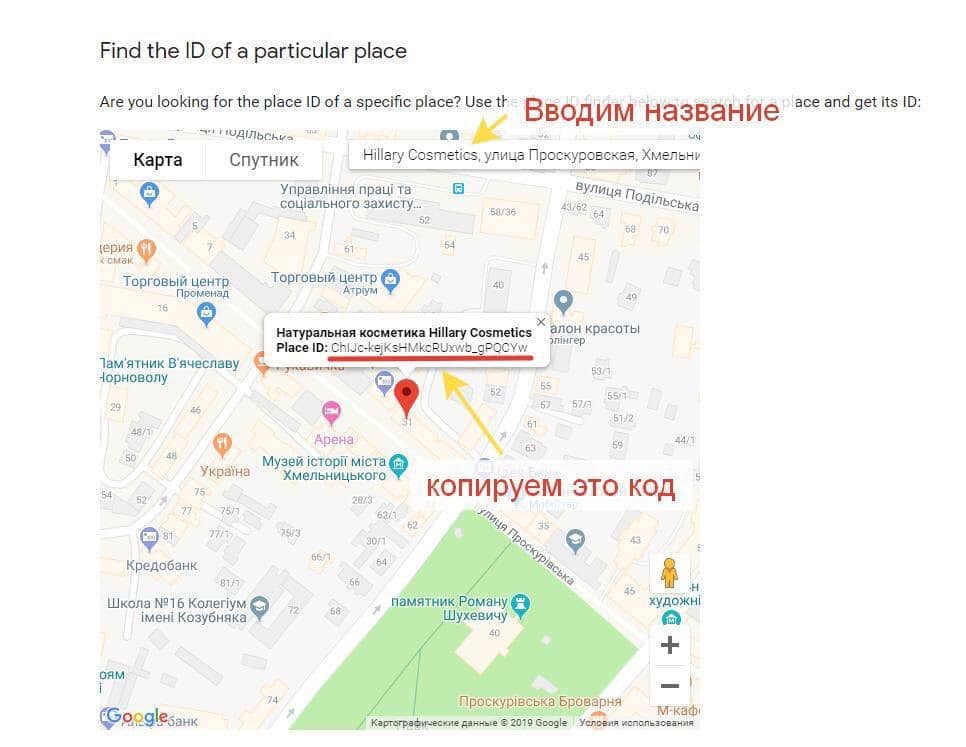




 Close
Close
