Advertising on Twitter – An Overview of Possibilities
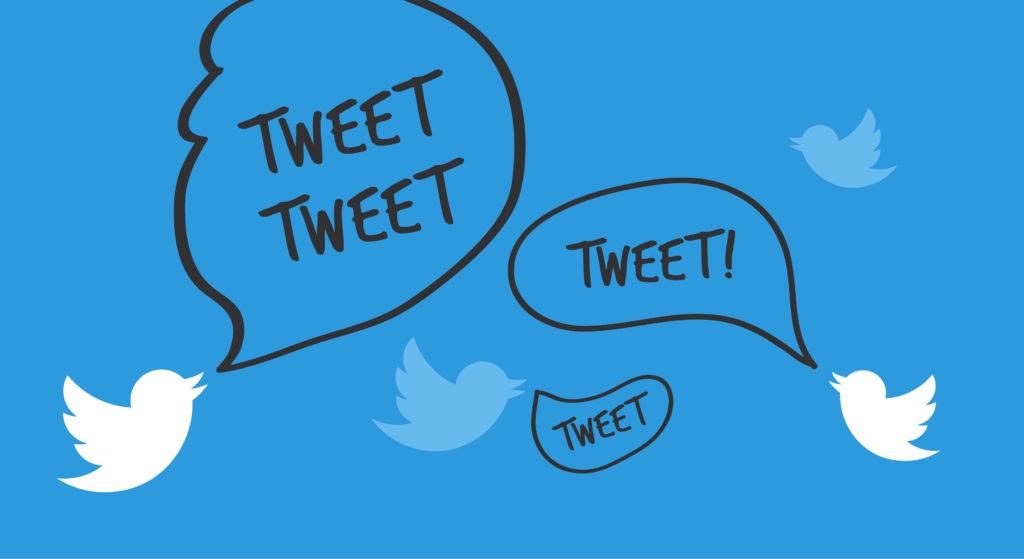
Twitter is a social media site with more than 330 million users. The microblogging format has become so convenient and popular that many people start their day with it, find out the latest news and share important (and not so important) events. Twitter has brought together huge ranks of influencers and an even larger number of followers. Advertising for almost any goods and services is also popular here, and of course, there is a place for paid promotion.
Paid Twitter advertising works especially well for promoting a product or personal brand, generating leads, and driving traffic to the site.
We are ready to help you get familiar with the business opportunities of Twitter and also tell you about the intricacies of advertising settings and the secrets of its effectiveness.
Welcome to an Advertising Account
Twitter offers two methods of paid promotion: You can select any ready-made post and just promote it. To find this option, just click on the “Analytics” icon below a specific tweet.
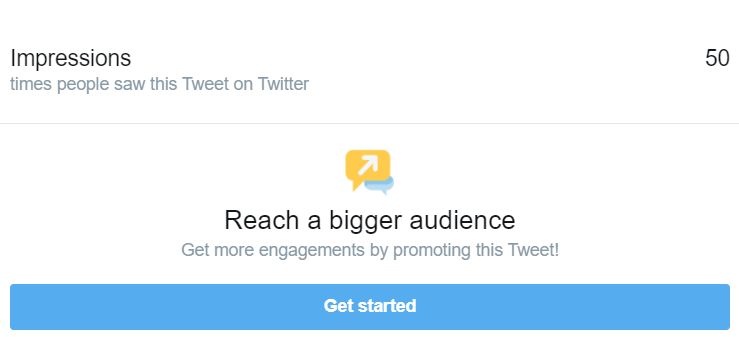
Using an advertising account, you can create a full-fledged campaign. You can get to the advertising account either by using the direct link ads.twitter.com or by going from the user’s open account by clicking on “Ads info” or in the side menu to find “Twitter Ads”.
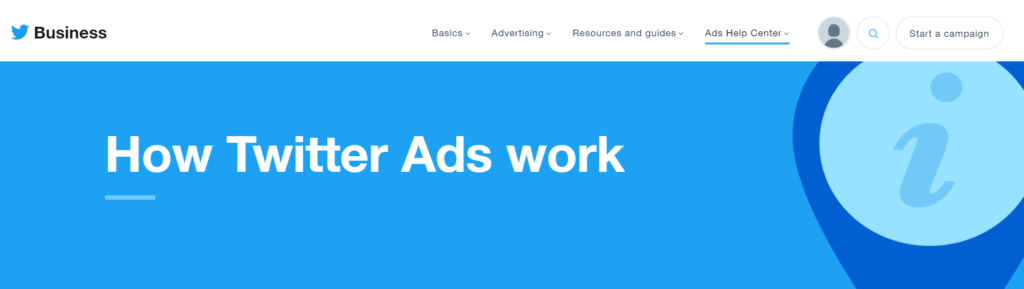
Next, let’s take a closer look at the second option since it’s more efficient, but also more complex.
The structure of a Twitter advertising account is founded on the same principle as Facebook Ads. There you have campaigns, ad groups, and ad levels.
Campaigns on Twitter
The first step in creating a campaign is pretty predictable. As with Facebook Ads or Google Ads, you need to set your goal. Twitter offers three different goal groups: awareness, attention, and conversions.
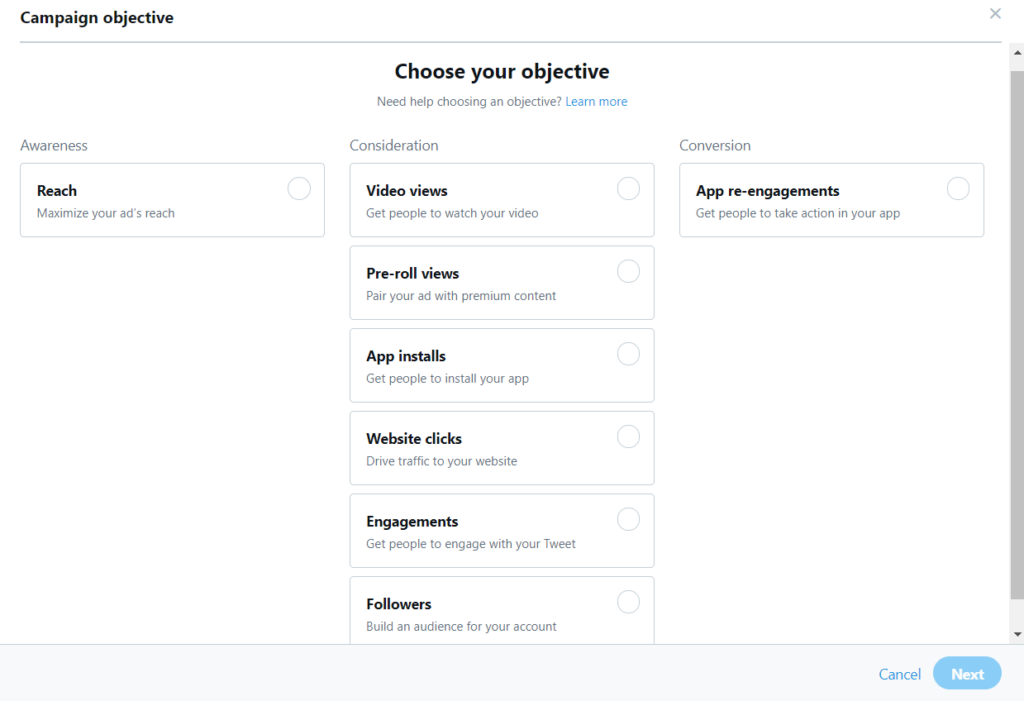
After setting a goal, you need to establish the basic settings of the campaign: come up with the name, attach a map, set a daily or total budget, and set either the campaign launch date or its period of operation.
Ad Groups on Twitter
When creating an ad group, you need to specify your bidding strategy and remember to come up with a name for the ad group. Fields with start and end dates of impressions and budget are optional to fill in.
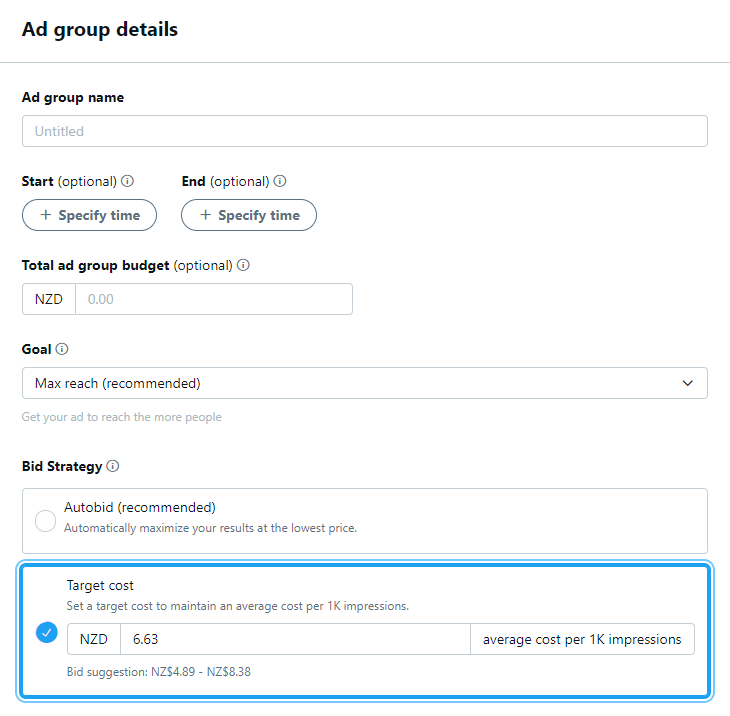
You can leave allocating bids to the system by choosing an automatic strategy. You can also set them yourself manually. Although the automatic strategy is marked as recommended in the settings, you should learn more about the ad display procedure before deciding.
Twitter uses an auction to choose which ad to display. Through automatic bidding, the system will try to set the best price. In this case, the calculation will be made based on the budget that’s been set and the campaign’s goal.
Recommended daily budget starts at $30.
But the real costs will depend on the following factors:
- audience size
- the audience’s willingness to respond to ads
- the number of advertisers that your audience comes across
- bid size, etc.
The cost of interactions may be different every day. As such, the most effective way to control costs is to set the rate manually and continuously monitor it. Throughout the process of showing ads and having the audience interact with them, the system will collect data that will help it achieve more stable results.
Creative Elements
After setting up the campaign and the ad group, let’s move on to selecting tweets. You can create carousel ads.
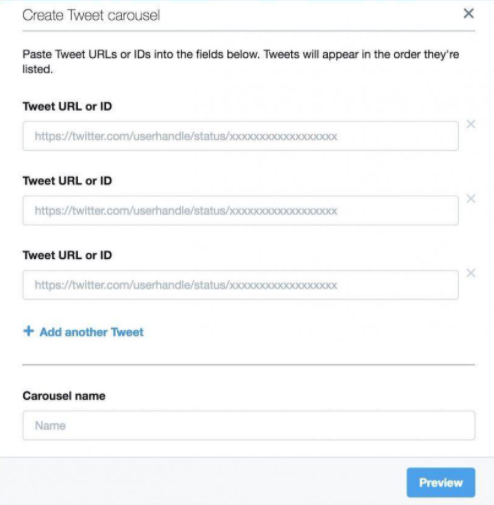
Here are some tips for what advertising will be more effective:
- Calls to action are still effective. Incentivize users to “call”, “go to the site”, “download the app” or perform any other targeted action. With the right call to action, the rate of conversion will be higher.
- Make sure that the advertised tweet does not have any hashtags or mentions. These can divert part of your audience to other publications.
- Keep limits in mind: 280 characters for a post, 2 minutes 20 seconds for a video.
Audiences and Targeting
In order to reach the target audience as efficiently as possible, you can select for the following parameters:
- Age and gender
- Language and location
- Device and operating system
- Mobile operator
- Interests
- Events
- Movies and TV Shows
- Discussion Topics
- Keywords
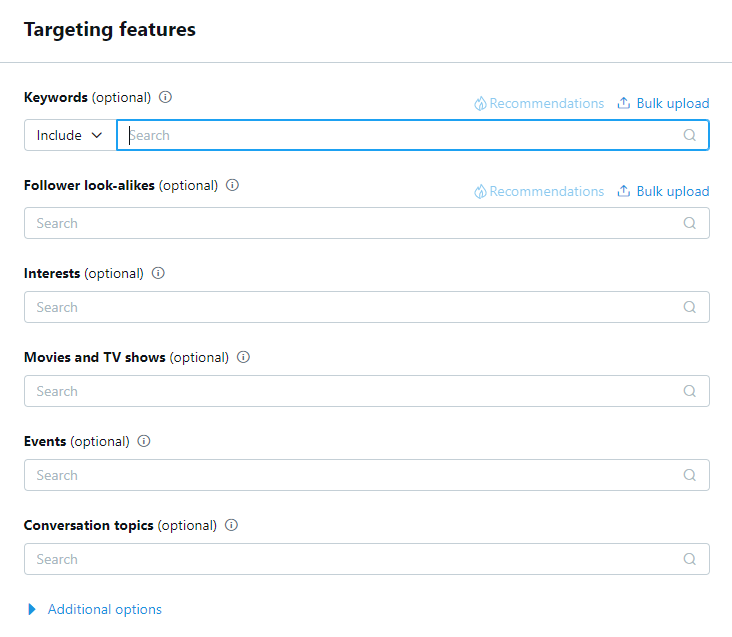
You should pay special attention to keywords. These include add words that your audience looks for in searches, that they use in their tweets, and that they in posts that interest them. The optimal number of keywords is about 25. The main thing is that they are relevant to the users’ interests and your advertising posts.
When it comes to the audience, there are two ways to customize it:
- Create a customized one.
- Uploading your own.
Options available for download:
- Lists of Twitter names or email addresses.
- Recent site visitors.
- Mobile app users.
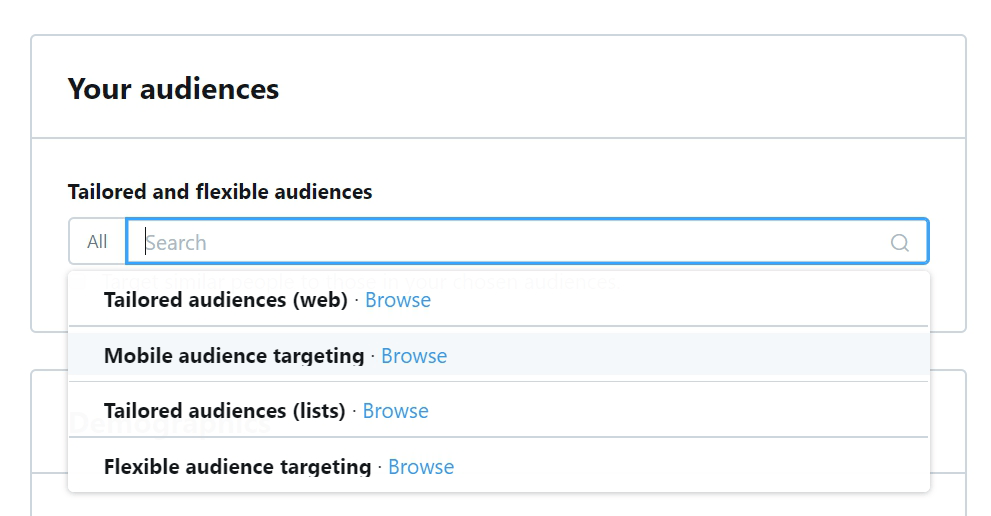
After you’ve configured your targeting and audiences, you can go to the Campaign review tab to verify that all settings are correct. You can also add new ad groups here.
Results
The status of the campaign and audience ad interactions are available on the ‘Campaign’ tab. Here you can find information about costs, followers, and the cost of results. You can also set the required date range for the indicators. If you have multiple campaigns, ad groups, or ad publications, you can make it easier to find them with filters for name, status, or goal. Results for the audience can be viewed separately according to parameters such as location, gender, language, platform, and age, as well as by specified audiences in the targeting settings.
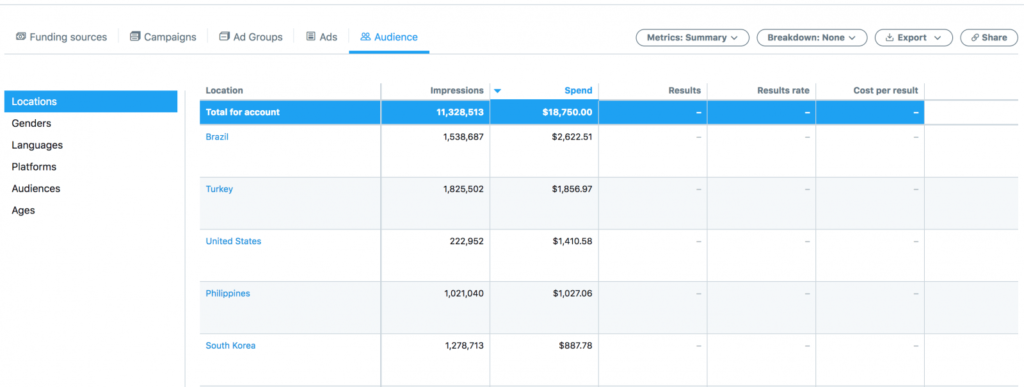
Analytics
It is quite easy to find analytics in the advertising account. This is located right next to the Twitter Ads logo and has a small dropdown menu.
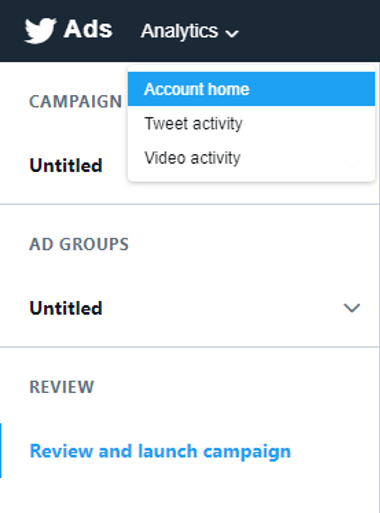
Analytics at a glance:
- Account Home – this is where you’ll find basic information about the account: the number of followers, the most popular tweets, mentions, and tips for improving your account.
- Tweet activity – information about tweets is already concentrated here. Just select the tweet you are interested in and get a summary of data, including likes, retweets, and replies.
- Video activity – you’ll find everything related to video posts that were posted using Twitter Ads on this tab.
Tools for optimizing advertising campaigns
When it is necessary to make the work easier, but more effective, useful aids can come to the rescue. One of them is Ads Editor. With this tool, you can optimize work with a large number of campaigns. If you need to make changes to one or several campaigns, using the Ads Editor and an Excel spreadsheet is enough. Edited data in Excel can be uploaded to the Ads Editor and then applied to an advertising account. The second useful tool is Conversion tracking. You can find it on the main Analytics page.
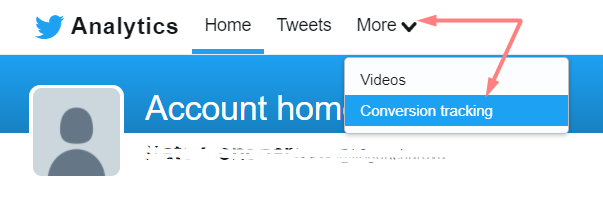
Here you can track conversions and measure user interaction with ads accordingly. Website Tag is used to track conversions. This tag is required in order to track users who came to the site from Twitter. The tag captures clicks on a link, and transitions over to the site after viewing the post or after retweeting.
The tag is placed on every page of the site where conversion is expected. The data is grouped according to the type of conversion (feedback, call, purchase, etc.), and is available for saving in the .csv extension.
The tag can be a universal website tag, which is suitable for placement on any page of the site, and a unique ‘Single-event website tag’, which is used to track a specific conversion. The system recommends using the universal website tag.
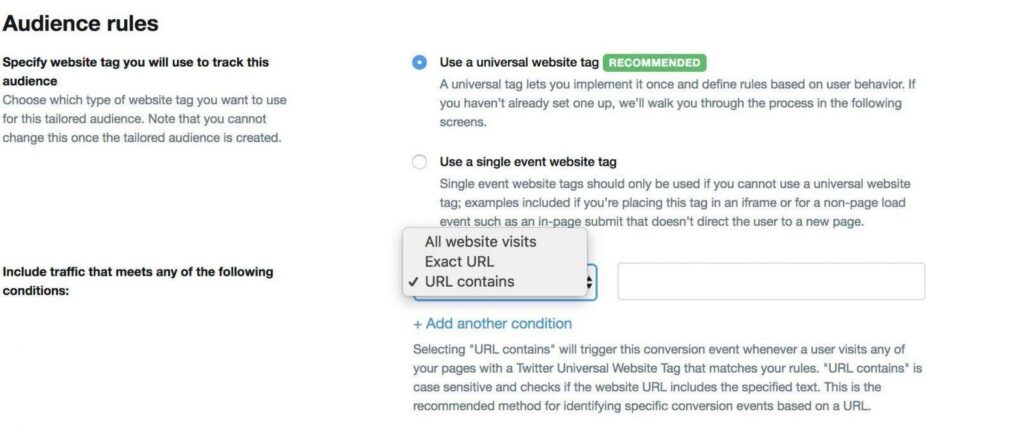
The basic steps for setting up a generic tag:
- Go to “Conversion tracking”, as shown above.
- Select “Create new website tag”.
- The system will then generate a tag and provide instructions on how to install it on the site.
- Upload the file with the code.
- Place the code fragment on the pages of interest before the <body/> HTML tag.
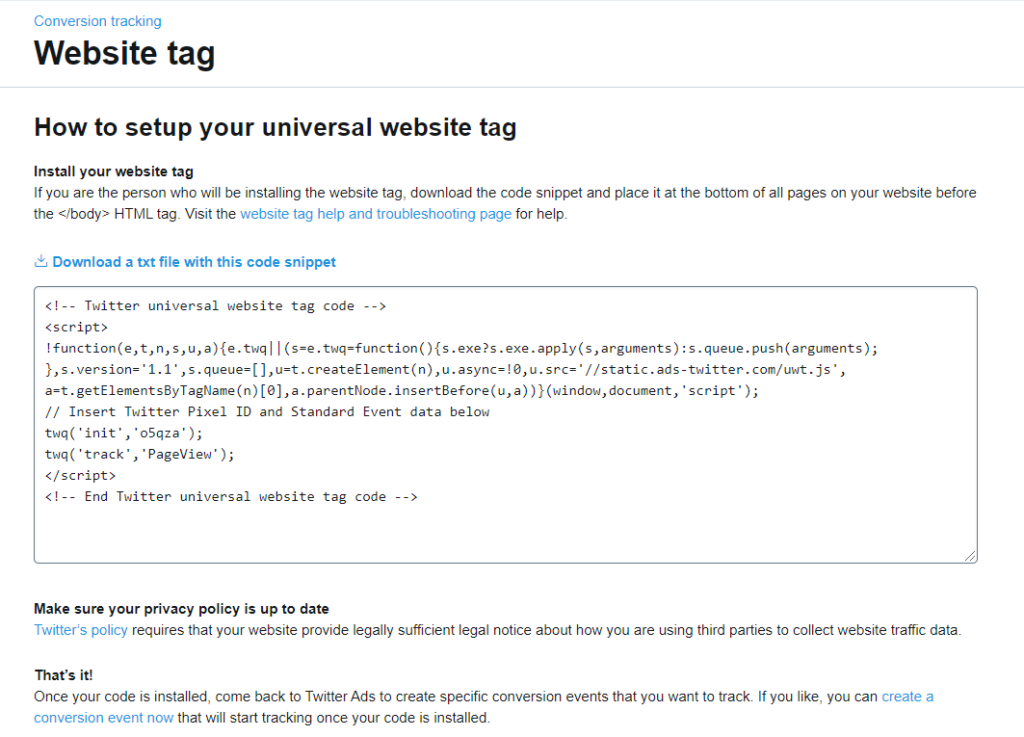
What do you need to know before launching a Twitter campaign?
Any advertising campaign is a risk. Rapidly using up the budget, inaccurately targeting the audience, and unstable results. The following tips will help, if not completely avoid, then at least minimize these risks:
- It’s better to prioritize manual bids and increase them gradually, continuously monitoring the results.
- It’s more profitable to allocate the budget at the ad group level. This way, you can organize a more even distribution of impressions among different groups.
- Periodically monitoring the data according to the audience will help you remove non-targeted impressions.
- If the cost of conversions within a group seems to be high, then it makes sense to break it down into smaller, more specific groups. This can help you get more accurate data and save your budget.
- Disable creatives that don’t work.
The main advantage of Twitter advertising is the ability to reach a wide audience. It is almost impossible to go unnoticed here. At the same time, the system has weaknesses in terms of display optimization, which means it requires increased attention to campaign settings and constantly monitoring its results. But even taking these features into account, Internet Marketing Agency Web-Sci recommends opening up Twitter advertising opportunities for yourself and looking at them as a new source of customers.
 Close
Close
