5 Steps to Set Up Mobile App Advertising in Facebook Ads
Even the most useful mobile app can get lost among hundreds of similar products on Google Play or the App Store. High competition in the marketplace suggests that applications need advertising. And we’ll tell you how to correctly set it up and launch it using Facebook Ads Manager.
The Possibilities of Facebook Ads Manager
The audience of the most popular network includes about 2.5 billion users and is constantly growing. Likewise, the platform itself continues to be a reliable bridge between the advertiser and the audience. The coverage of users from different countries and demographic categories as well as a wide range of settings both make the network an effective tool for promotion.
Facebook Ads Manager lets you advertise apps for IOS and Android on Facebook and Instagram.
What the advertiser gets in exchange:
- Attracting the target audience.
- Product recognition.
- Downloads and installations.
- Targeted actions within the application.
At the same time, performance indicators aren’t inferior to PPC advertising campaigns. As such, we’ll go over how to best use Facebook Ads for advertising.
Step 1. Preperation
In addition to putting an application on marketplaces, it needs to be registered on the ‘Facebook for Developers’ service. To do this, you need to select the type of offer and add versions for iOS and Android. After that the developer will be assigned a unique ID.
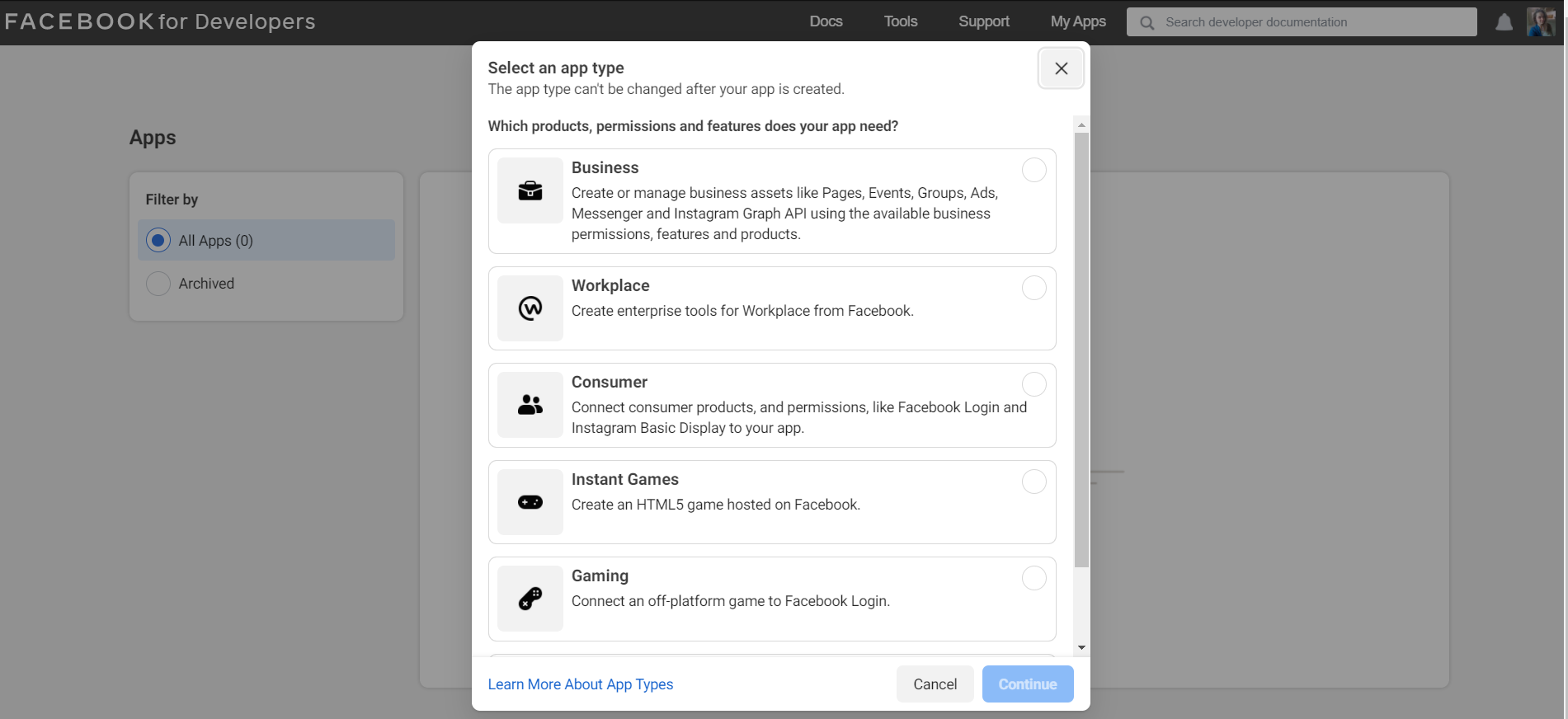
After registering a product in this service, you’ll have to give access to it to your Ads account and Facebook Business Manager.
In order to not just advertise the application, but also track events and data points within it, you’ll need to set up the Facebook SDK tool. You can measure the effectiveness of an advertising campaign in the AppsFlyer or SKAdNetwork analytics service. The second option is relevant for products developed for iOS.
Step 2. Setting up an advertising campaign
As with any ad campaign, it’s worth starting out with a goal here.
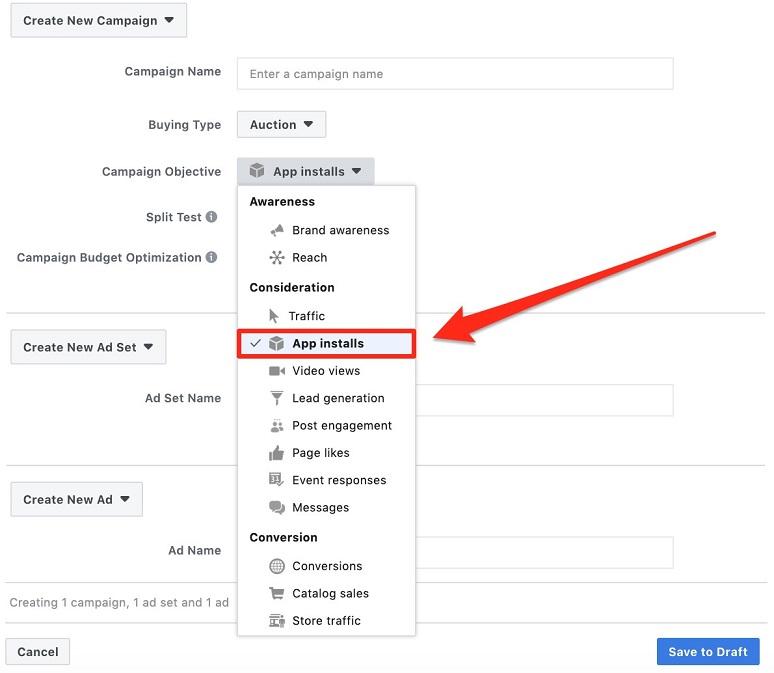
Typically, application developers want to either get the most installations or to get users to take certain targeted actions while using the app. The first case is relevant for new applications, and the install target works well for it. In the second case, it’s better to set the goal as ‘conversions.’ In addition to the campaign goal at this stage, you can also check the box next to the “Application advertising” option and proceed to set up the group. Another option available is “Automatic application advertising”, where the system takes over the basic settings. We let it to you to choose the settings and proceed to the next step.
Step 3. Setting up an ad group
Besides the fact that you need to select the app store and the application itself, setting up for this level is pretty standard:
- budget is set
- certain audiences are set
- promotion sites are chosen
- optimization for display is chosen
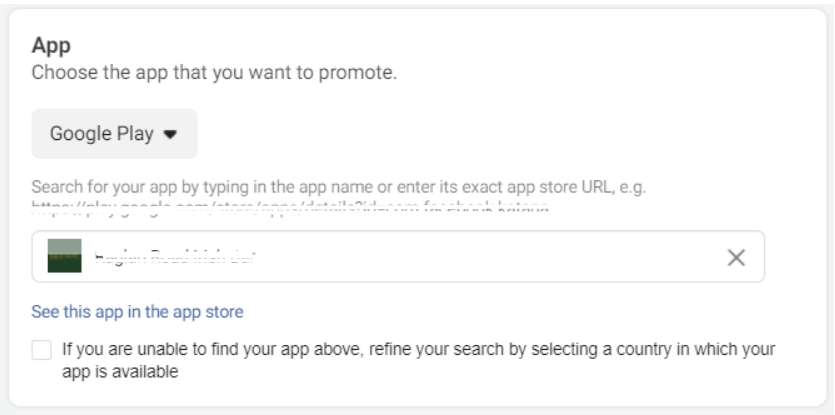
Recommendations to help you set up your groups more efficiently:
- You can exclude people from the target audience who have previously interacted with the application. This can be easily done by specifying certain parameters (for example, “friends of friends who used the application”) or by adding a ready-made list of users. In the same way, you can bring back users by enabling the parameters of interest.
- It is better to entrust the system with the choice of locations, as well as the users’ operating systems. In this case, Facebook will cover as many display opportunities as possible. And in the future, you can turn off the ones that are least effective.
- Optimization for ad display depends on the specific goals. In other words, if we previously specified the application installation target as the target, then we select the same thing here too. This way, the system will distribute the budget in favor of users who are more likely to switch to installing our product.
- Optimizing impressions for a specific event will take some time since the system will have to collect at least 1000 records for any given action. The accumulated data can also be used to create a look-alike audience.
Step 4. Loading ads
It’s time to use photo and video content. All that you have to do is download the prepared creative elements, fill in the titles, write short texts and select relevant calls to action. It makes the most sense to try different formats here (classic static banner, carousel, slideshow, video), as well as different acceptable aspect ratios.
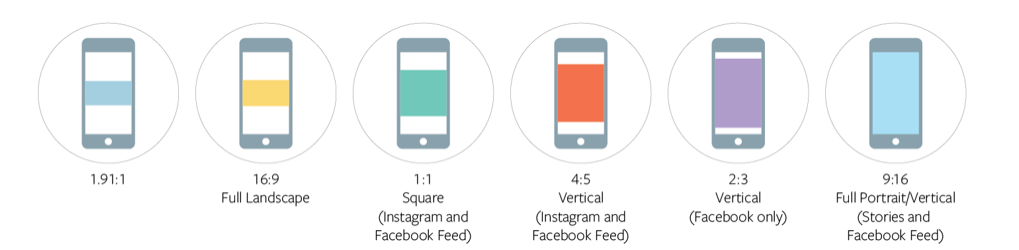
Multiple creative elements can be used in a single ad group. In the process of showing ads, the system will gradually distribute the budget in favor of the more efficient option. Depending on the settings, a click on an ad can lead a user to a company page, directly to an app store, or to the desired part within the app itself. In the latter case, you will need to add the generated deep link to the settings.
Step 5. Campaign Optimization
Setting up and launching ads is just the beginning of a promotion. Next, you need to give the system about a week to train and reach stable results, and then move on to analytics and campaign optimization.
What should you look for?
- General data for campaigns and ad groups will show you how the system allocates the budget.
- By comparing several campaigns with different settings, you can reallocate the budget in favor of more efficient ones.
- Uploaded creative ad elements will also show different results. Since there is no way to change the budget at the ad level, weak creative elements can simply be turned off.
- You need to compare conversions and costs across different placements, audiences, and devices. If necessary, expensive segments can be discontinued.
Since the system does not immediately adapt to changes, you shouldn’t add them in too much. It’s enough to change creative elmentss no more than once a week (if the existing ones for some reason do not suit you) and “play” with budgets within 20%.
Promoting an application on Facebook takes time and attention, but if done correctly, the results can outperform classic PPC advertising.


 Close
Close
