22 key differences between Google Analytics 4 and Universal Analytics

Google Analytics 4 is the fourth release of Analytics, tentatively titled Google Analytics App + Web. What’s new in the last update and how it differs from the 2013 version that we’re used to. Read on to learn how.
1. Instead of an event’s numerical measurements
While metrics such as page views and sessions played a key role in Universal Analytics, in 2020, actions were taken by users also came out on top as a key target.
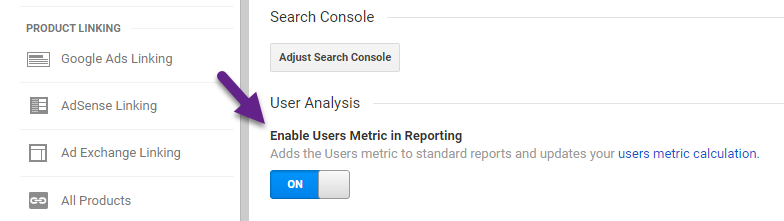
The new data model assigns any interaction to the events category, each of which might consist of a maximum of 25 custom indicators (metrics). These custom metrics can be made available for future reports.
2. Consolidated data streams instead of separate ones for sites and applications
In the settings for Google Analytics 4, an option for multiple data streams for applications is available. Here you can add data streams for the Apps and Apps and Web options. A default view is automatically generated for the Web resource instead of data streams.
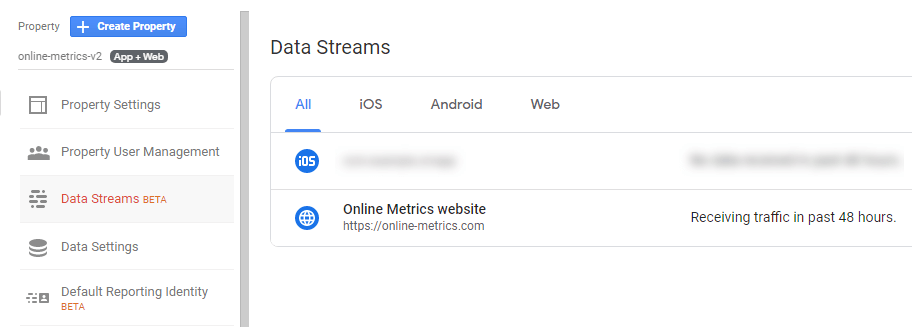
3. New analytics code format
The familiar UA-XXXXXXX code format has now been changed to G-XXXXXXXXXX.
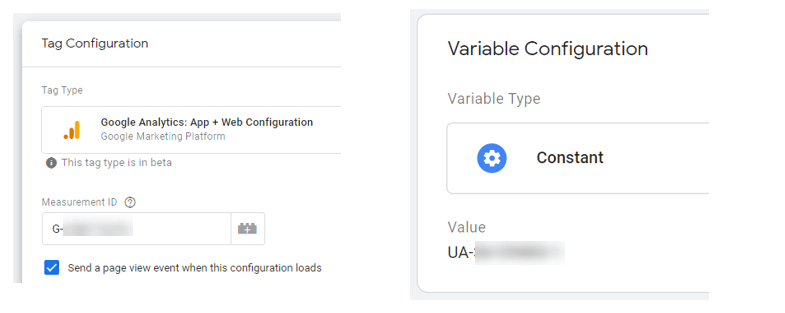
4. Default IP Anonymization
In Google Analytics 4, encrypting an IP address takes two steps: through a JavaScript tag and a data collection network. Universal Analytics also had such a function, but it had to be enabled.
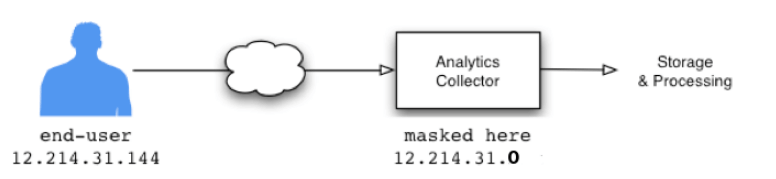
5. Two cookies for tracking conversions instead of one
There are now 2 types of cookies in the new Analytics: “_ga” and “_ga_XXXXXX”. Both options have a 2-year shelf life. Each are updated every time data is sent to Google Analytics.
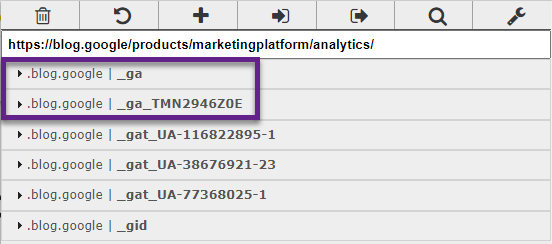
The first version of the “_ga” file, as in Universal Analytics, stores a custom ClientID.
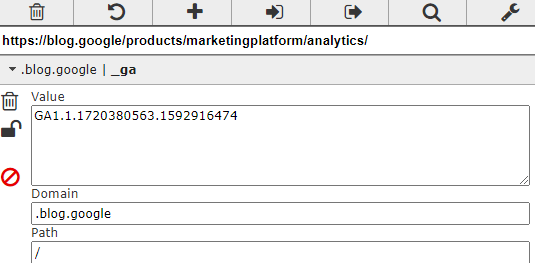
The second cookie is in the format “_ga_XXXXXX” and is used for the Measurement ID.
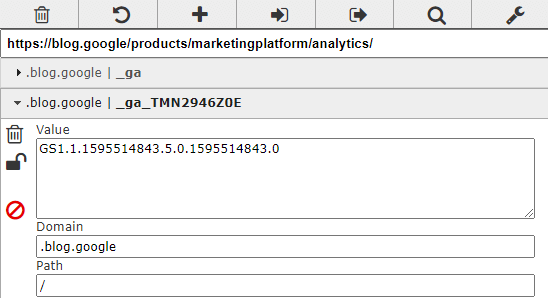
6. More default metrics
The new version has significantly expanded its list of basic metrics. New metrics include:
- Page views (optionally, you can ignore views based on browser history).
- Scrolling.
- Clicks on links on a site that took the user away from your domain.
- Site search. Metrics has additional settings.
- Viewing, scrolling, and other interactions with a video.
- Uploading files, including documents, applications, video, and audio.
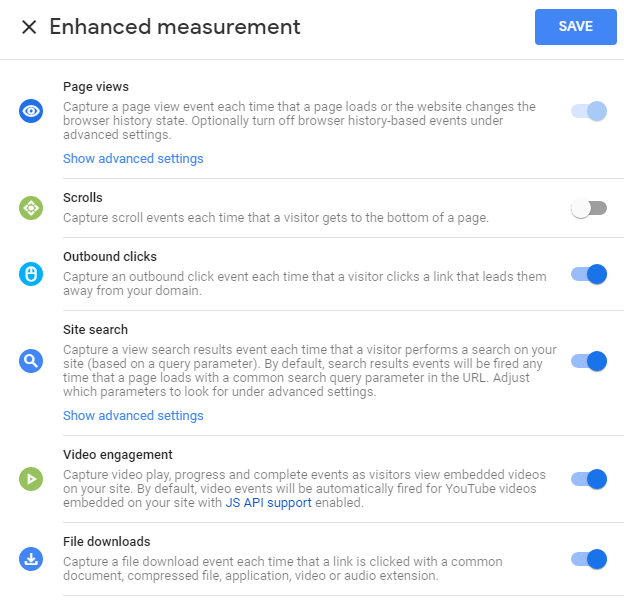
7. Page views are now events too
While webpage views weren’t considered events in Universal Analytics, the list of events has been expanded in the new version. They also got a new structure based on custom parameters.
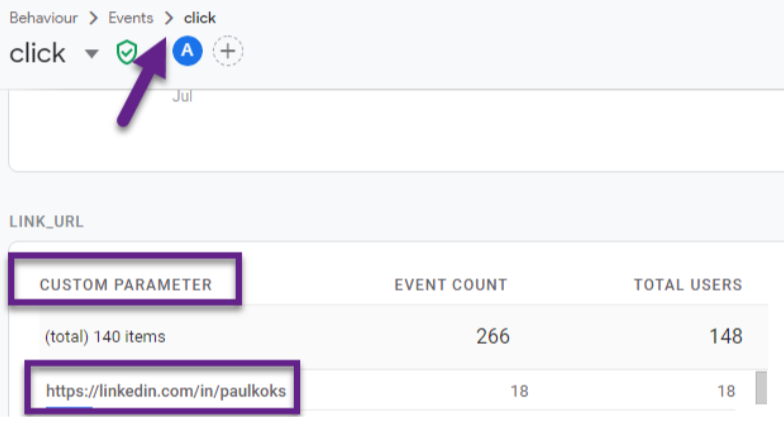
8. New Methods for Tracking Engagement
The familiar methods of tracking engagement through time on the site, the number of viewed pages, and the bounce rate in the new Analytics are no longer relevant. This takes a deeper approach. A session is considered active if it lasts longer than 10 seconds. If the user has left the site or application earlier, this is considered an opt-out. Accordingly, the level of engagement is determined by the number of active sessions of a single user. And the time of engagement is exactly equal to the active time on the site (within the application). In other words, if the device goes to sleep while the resource is open, this time isn’t taken into account.
9. Full data instead of sampling
When faced with large amounts of data, Universal Analytics previously used only a subset of the information for reporting. On the one hand, this offloaded the servers and the system itself. On the other hand, clients received reports with a certain margin of error. Sample sessions were capped at 500K for Analytics Standard and 100M for Analytics 360.
The new Analytics creates reports without sampling.
10. Data storage limit
Universal Analytics users could request data for any historical period. In the new version, there are restrictions. Here you can set the storage period for 2 or 14 months.
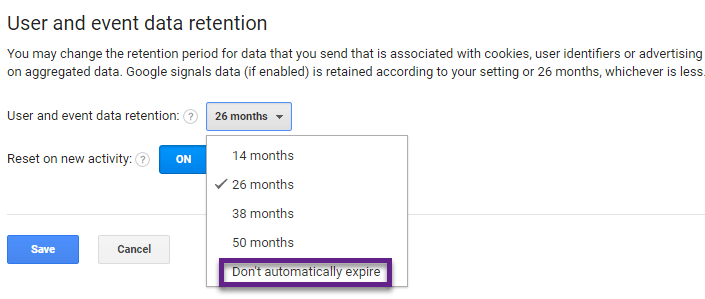
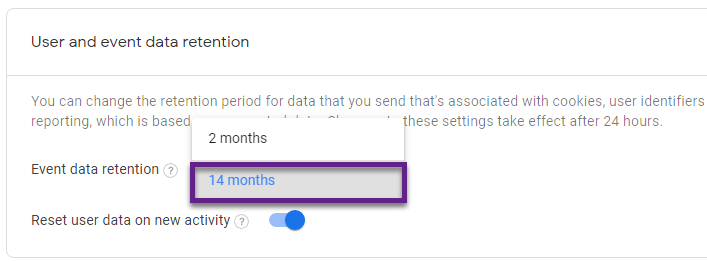
11. Remarketing Lists and Forecasts
After you link your new analytics account to your Google Ads ad account, you’ll be able to work with audiences. First, they can be used as remarketing lists. And secondly, to predict the likelihood that the visitor will make a purchase and the likelihood of users refusing to visit the site or application in the future. For all of this, special predictive metrics are used.
12. Additional data instead of special indicators
Perhaps due to low demand or for some other reason, the creators of Google Analytics decided to remove the function of working with special indicators. Their purpose was to store numerical data that is unique to the user, which is not collected by the system by default. For example, the percentage of visitors who read reviews, etc. In the new App + Web analytics, you can add an “advanced metrics” event category and define your own parameters.
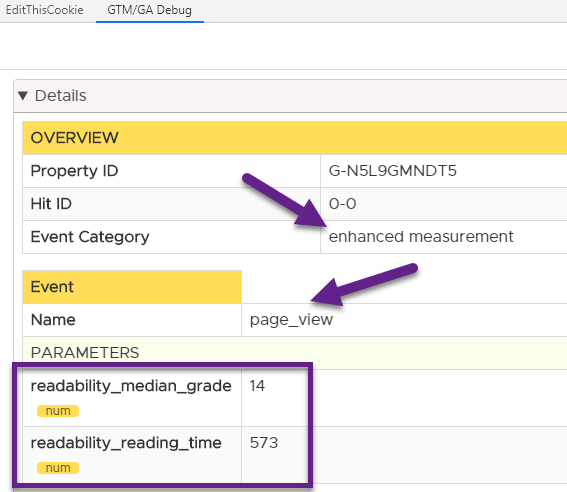
13. User features in place of custom parameters
In order to work within the configurable parameters, you need to open the “settings” tab in Google Analytics 4 and start tracking using the Google Tag Manager. To do this, you need to get a programmer with knowledge of JavaScript involved with the project. The maximum number of custom properties is 25.
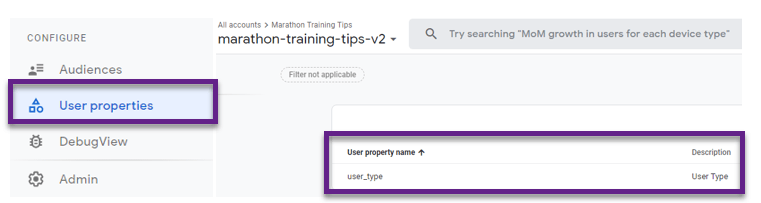
14. Views and View Filters
Views are an integral part of your Google Analytics account structure. In the pyramid schema, they are located at the base. At the same time, in the new version, the user no longer has the ability to customize views. Instead, work with data streams and audiences is now open.
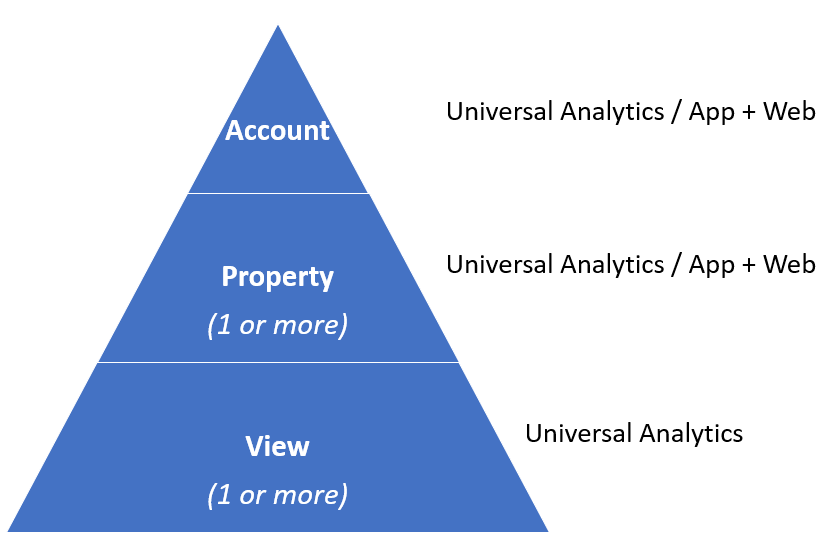
Accordingly, there are no view filters either. You can create standard filters in analytic reports.
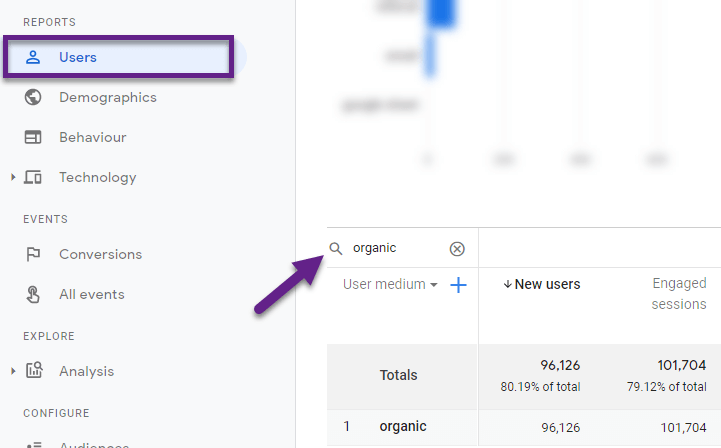
15. Regular Expressions
While in Universal Analytics regular expressions were as accessible and they could be used everywhere, in App + Web they are used only in the form of report tables. They can also be used to create new audiences.
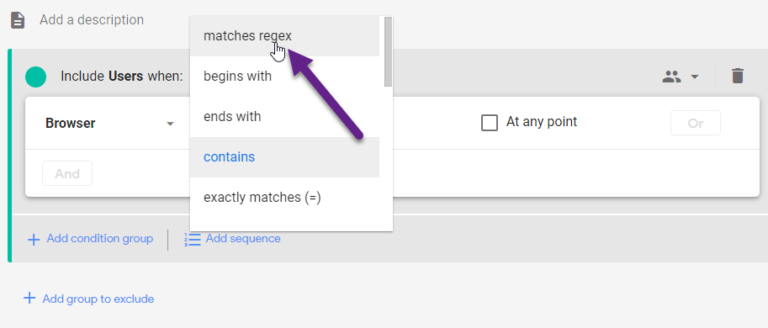
16. Fewer standard reports
The structure of new Analytics reports has also undergone changes. So far, the service offers four options for a standard report: users, demographics, behavior, and technology.
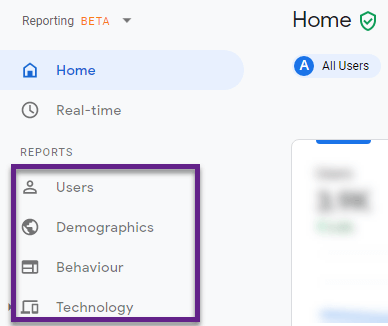
17. New features instead of custom reports
You can now get comprehensive information about visitors to your site or application using the free Analyze function. Another useful new feature is Google BigQuery cloud storage, which is also free.
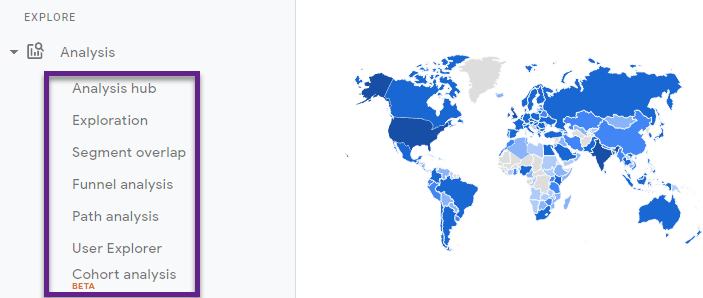
18. Funnel analysis is now free
Previously, funnels were only available in the paid version of Google Analytics 360. Now they are open to all users. You can find them by going to Explore > Analysis > Funnel Analysis.
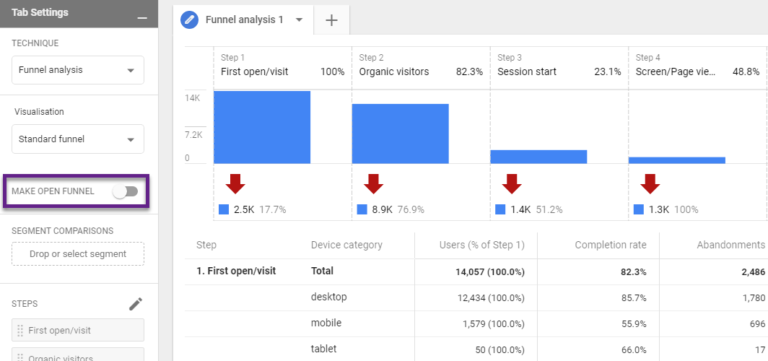
19. Analyses on the intersection of segments is also free
As with the funnels, segment analysis previously required the purchase of Google Analytics 360. The main advantage of this tool is that it allows you to visually see the relationship between user segments. You can not only compare segments but also classify them according to certain criteria and create new audiences based on this data.
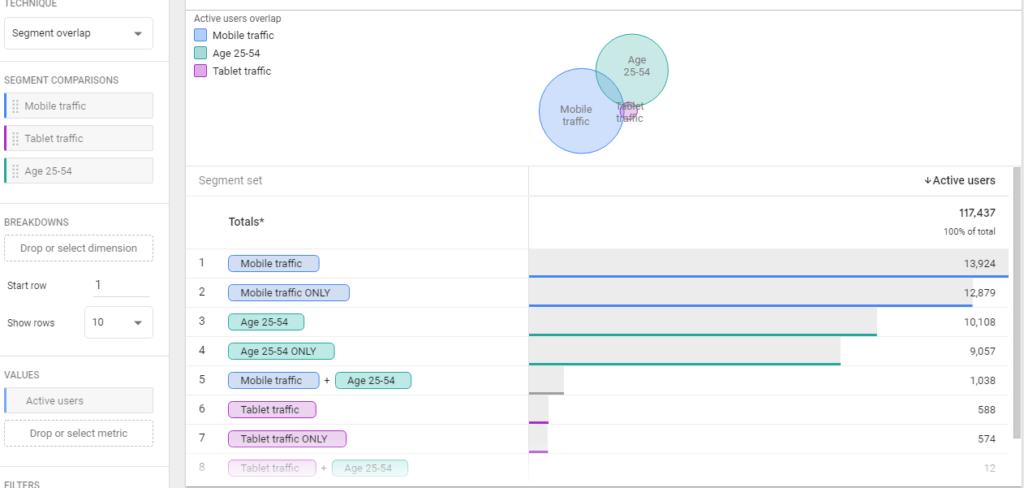
20. The ability to analyze a user’s ‘path’
This is another feature that came out of Google Analytics 360. Analytics lets you see how visitors get to your site or app. An analysis can be carried out both from the starting point (the beginning of the path) and to the final point.

With this tool, you can find out more about all users as well as individual segments. Each step by a user can be configured as an event or a view. The maximum number of 10 steps can be added. After that, you’ll see all the available paths.
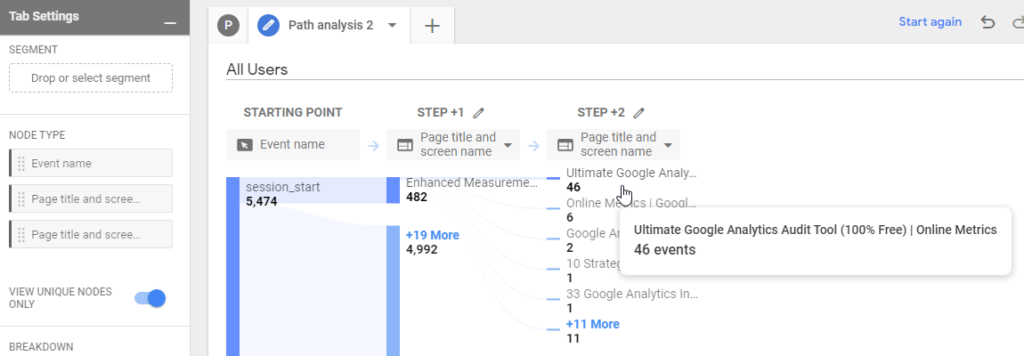
21. A New path to user statistics
This report was also available in the previous version of Analytics. The way to find it in Google Analytics 4 is Explore > Analysis > User Explorer. This report is no longer focused on a session, but rather on the user and the event.
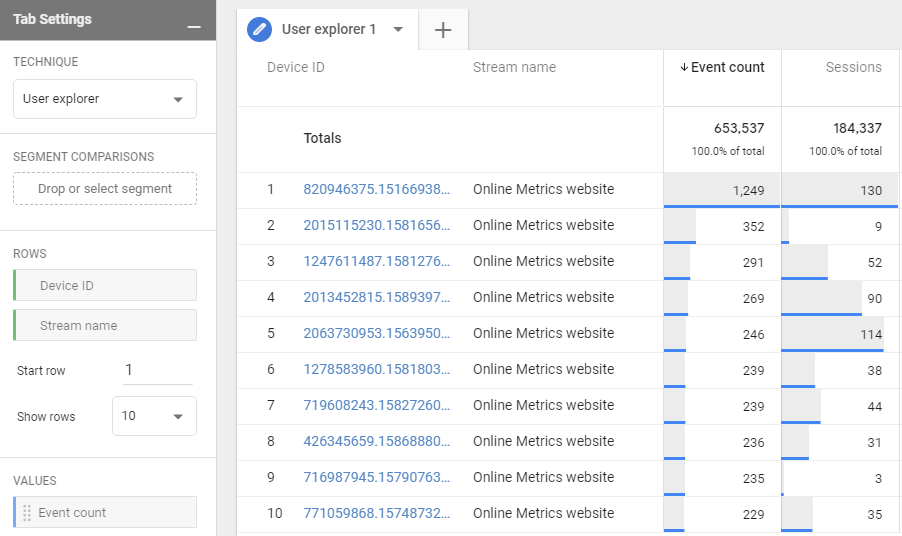
22. New integrations
Analytics 4 has introduced a number of free integrations and BigQuery opens up more opportunities for data analysis. But working with it will require additional knowledge. Also, there are plans in the near future to integrate with Search Console, Display & Video 360, and Search Ads 360.
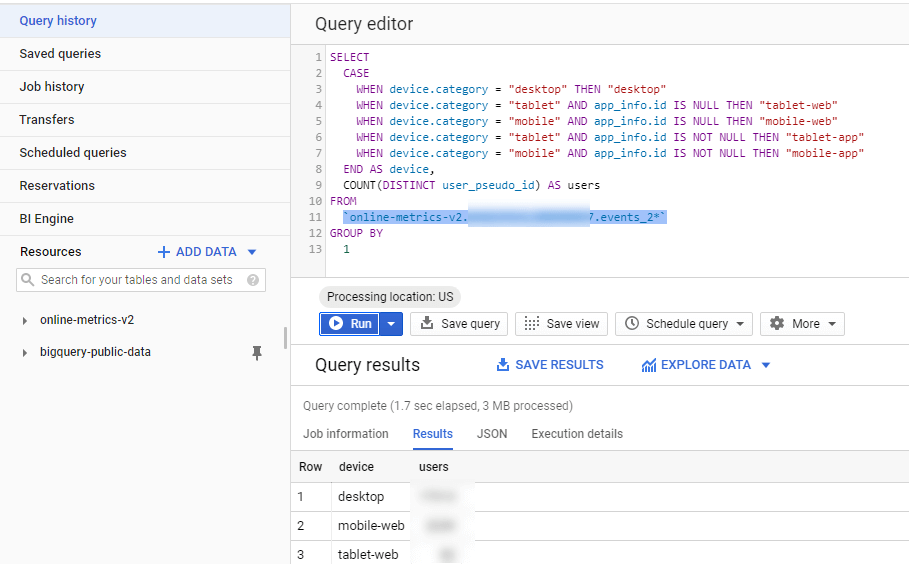
Google Analytics 4 is gradually opening up new possibilities for deeper data analysis and making it more accessible with free tools. Web analytics has become more intricate and somewhat more complicated. There’s still time to transition to the new version, and in any case, some options will have to be put on hold, and during this time to adapt to the new product. Our Internet Marketing Agency Web-Sci can help you out with this.

 Close
Close
