Apple Search Ads: Capabilities, Setup, and Recommendations
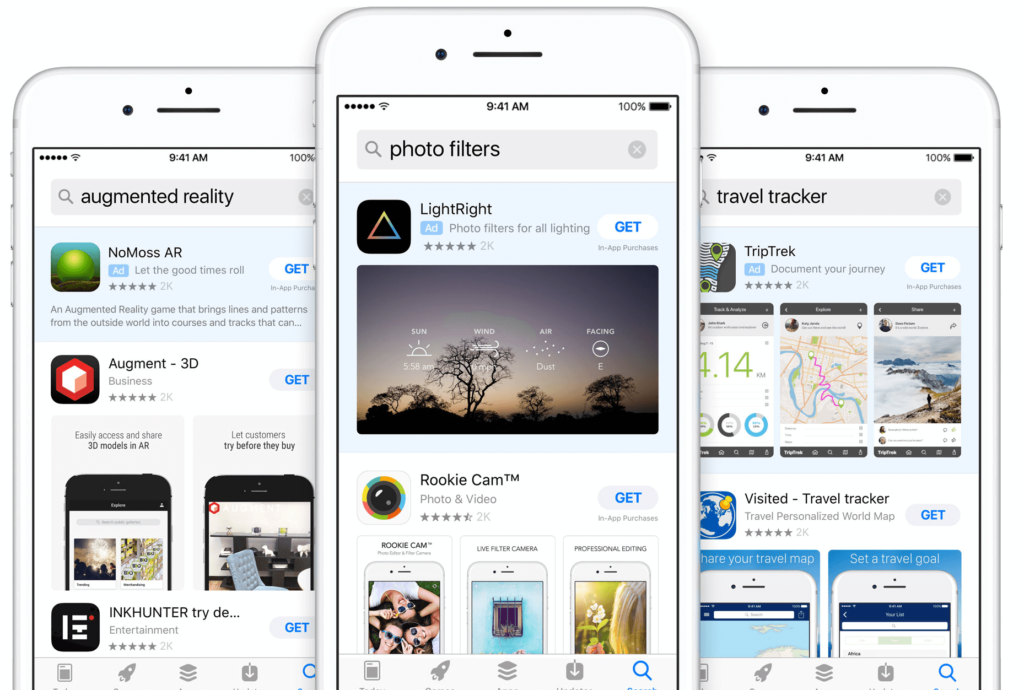
Apple Search Ads is a service that helps sell iOS apps in the App Store. But that’s not its only function. In addition to placing ads in the first lines of search results and attracting interested users, this service also allows you to collect important data, protect your brand from competitors, and even increase positions in the organic search results of the App Store. Read all about it in our article.
Top Positions and 4 other reasons to try Apple Search Ads
Of course, the first thing an advertiser expects from paid placement is to see their app in the top results. Many advertisers have already estimated the chance to receive impressions at a low rate, even for high-frequency phrases. So what else do Search Ads attract?
High Quality Traffic
You can evaluate the quality of traffic with conversions and user engagement within the application. When it comes to the first parameter, according to Apple Search Ads themselves, around 50% of advertising clicks on an application lead to installation. The more relevant a phrase has led to the app being shown, the more likely it is to lead to a targeted action.
When it comes to engagement in the application, it’s roughly the same for users who came through Search Ads or from other sources. Another proof of high-quality traffic is the return on investment. According to Singular, Apple Search Ads ranks 4th for gaming-related ROI and the undisputed 1st for apps not related to games.
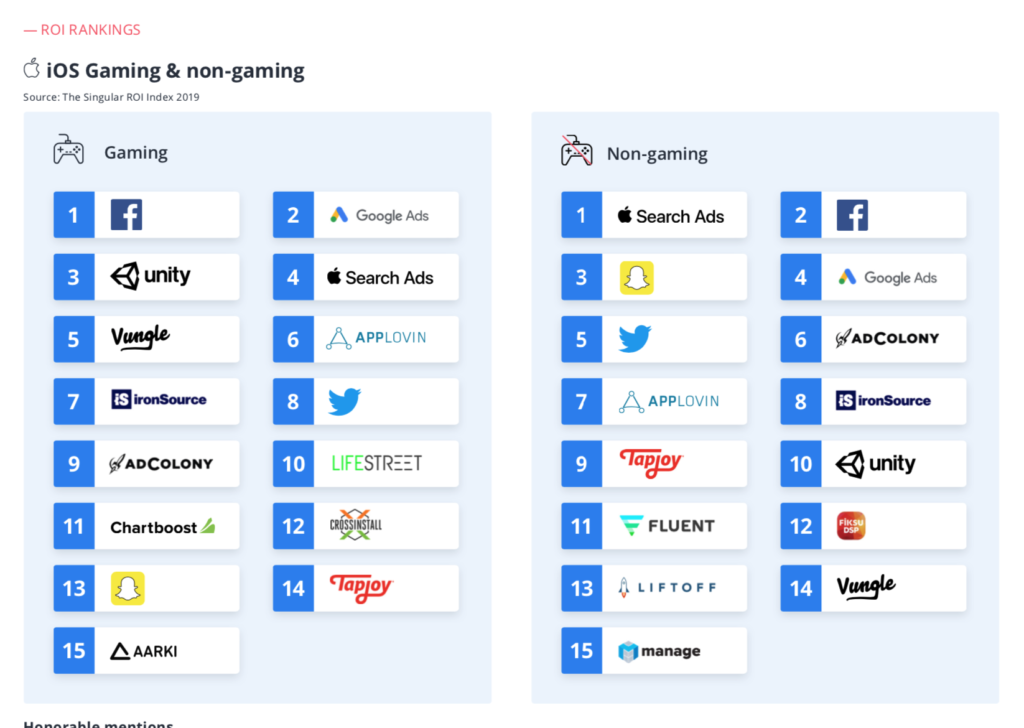
The amount you need to spend to attract targeted traffic depends on the country, the category of the application, the specific characteristics of the target audience, and the frequency of the search phrase. For a general understanding and budget planning, we’ll leave the diagrams from SearchAdsHQ below.

As you can see, the USA and Great Britain remain some of the most expensive countries for advertising. The most expensive category is “Sports” with an average app installation price of $17.41. At the same time, the price for installing an application from the category “Music”, “Utility”, “Photo and Video” or “Weather” fluctuates at around $1.
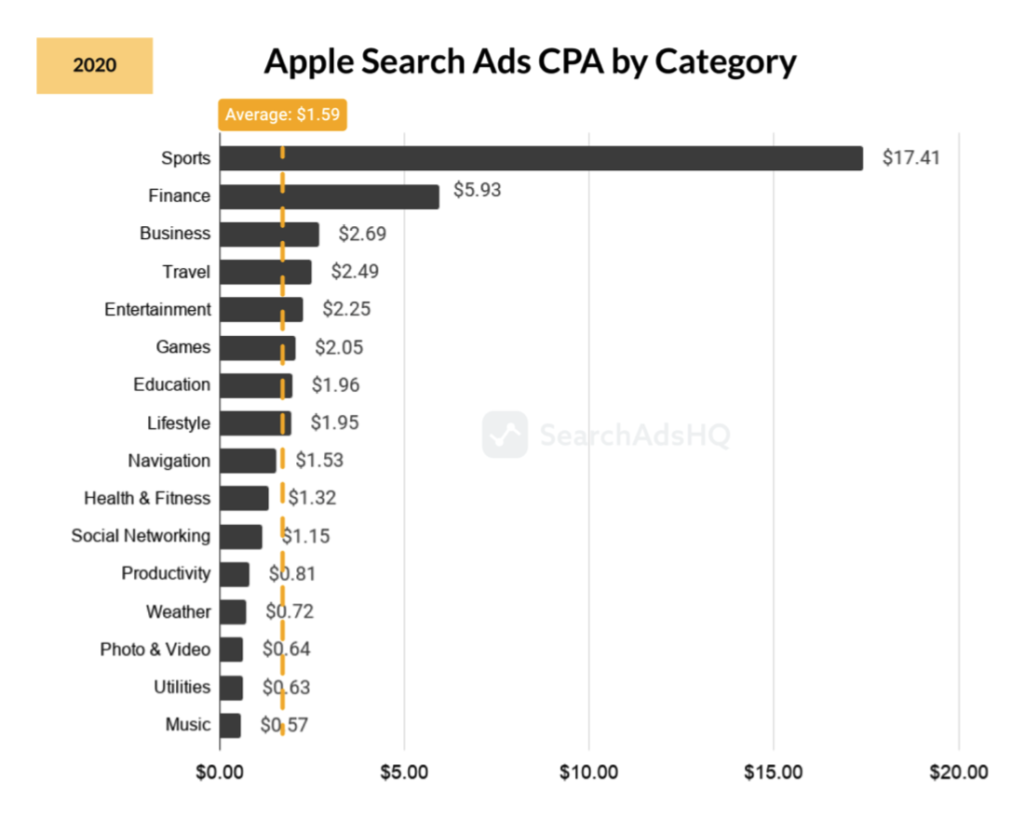
A Sizeable Volume of Traffic
The annual revenues from Apple Search Ads are about $2 billion. And this includes about a billion installations of advertised applications per year. With these kinds indicators, the platform ranks 4th, behind Facebook Ads, Google Ads, and AppLavin. But here it’s worth mentioning that the platform only covers Apple gadget owners who have used the App Store search with a clear understanding of what they need. At the same time, Facebook attracts users who just scroll through their news feed.
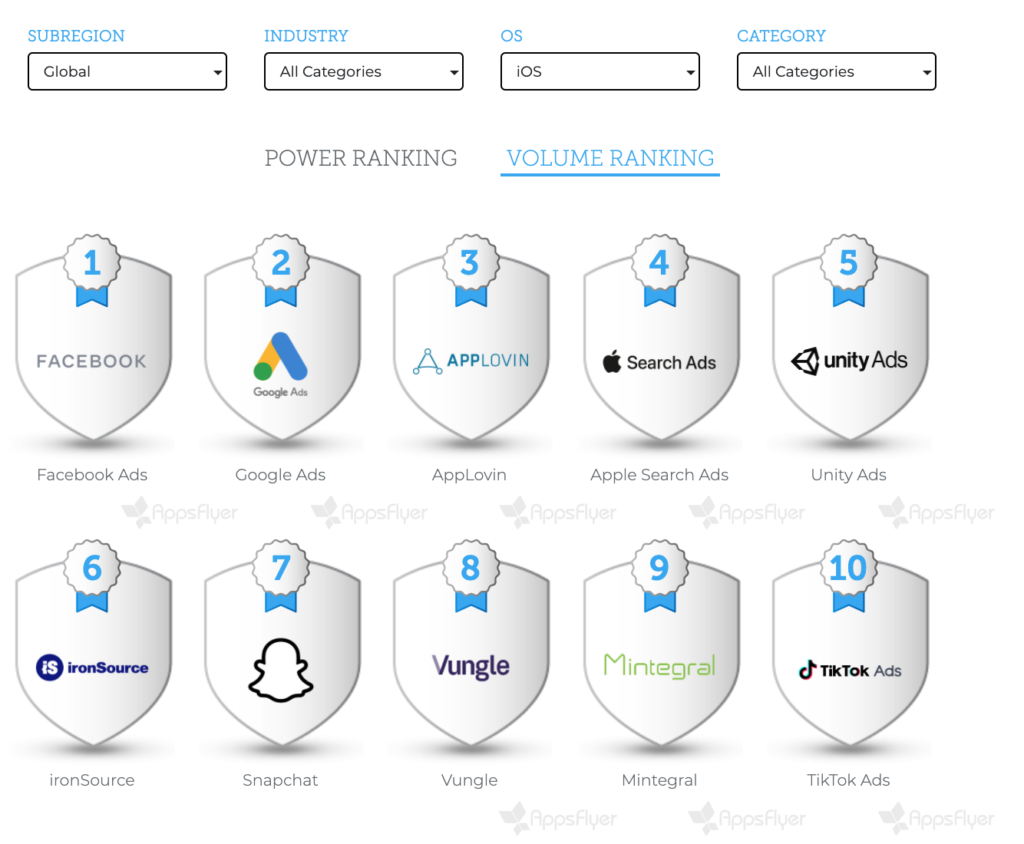
Useful Data
Working with Apple Search Ads, we get more than just impressions and app installations. Another important resource is information, namely:
- Recommendations for popular search phrases. The service offers search queries that will give the developer at least 11 impressions for their application. The list also includes popularity rankings for each phrase.
- Useful metrics for search queries. The number of conversions for the phrases used can be viewed in the advertising account. The following types of conversions are available: TTR (click-to-view ratio) and CR (download-to-click ratio). The Search Ads Attribution API offers a wider range of conversions. Here you can track purchases, trial runs, and other events.
- Audience metrics. Studying the target audience means improving the quality of advertising. Search Ads helps you segment audiences, analyze conversions according to geography, demographics, and the time of ad impressions.
- Working with screenshots. Using the Creative Sets option, you can add screenshots to creatives that are used in App Store search results, as well as more attractive, informative and relevant ones. This feature allows you to test the performance of different sets of images.
Possibility of Brand Protection
Over 90% of App Store searches across nearly all subcategories are branded searches. As with any ad network, brand searches are often used to attract potential buyers. This is not only about their brands, but also about others. Consequently, if you use your brand name as a search term, you minimize the churn of traffic to competitors.
Apple Search Ads is primarily concerned with the users’ interests. The service was created to help them find new high-quality and useful applications. In essence, advertising is a recommendation from the service to install a particular app.
This means that advertisers need to pay special attention to the relevance of the application to the users’ interests. We’ll talk about high-quality advertising settings further on.
Preparing and Launching Advertising on Search Ads
Calculating a Test Budget
As mentioned above, ad spending will at the least depend on the app category, country, and audience segment. Let’s say you have an educational app (remember, the average cost per click in the Education category = $1.96) that’s being advertised in the US and Canada. We need to calculate the ROI for 10 searches for men and women.
First off, it’s worth it to figure out what ‘events’ lead to income. Let’s say this is a subscription to a course that is chosen by 5% of app users. To objectively assess the budget, you need at least 50 revenue-generating events.
To receive these 50 events, we need 1000 app installs (we divided 50 subscriptions by 5%). If we have 2 countries, 10 search phrases, and 2 categories of users (men and women), then we have 40 segments, each of which needs to complete 1000 installs. In total, with 40 thousand installs at $1.96, we get $78,400.
What to do if the test budget is less than the calculated amount:
- You can run ads in a country with a low conversion cost.
- Reduce the number of segments in the test, for example, by reducing the number of search phrases.
- Reduce the number of estimated actions and events, for example, to 20-30.
- Select priority combinations of country and keywords and start testing with them.
Any of these solutions is a trade-off between lower costs and lower test quality. Therefore, you need to consider them carefully.
Advertising Structure
Work in Apple Search Ads can be carried out in one of two account options – basic and advanced. The second option should take priority due to a large number of metrics. The structure is similar to Facebook Ads and Google Ads, but with its own specific nuances. It consists of campaigns, ad groups, search terms, negative keywords, and sets of screenshots. Campaigns can be grouped according to your advertising strategy.
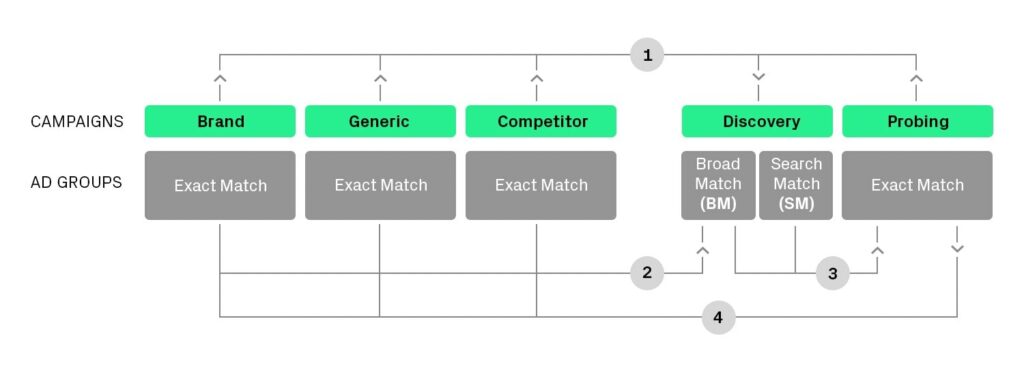
Some tips for organizing your ad structure:
- If you are advertising, for example, in the USA, Canada and the UK, you will need to create 3 search campaigns – one for each country.
- It is recommended that you create an individual ad group for each audience segment.
- You need to add the entire list of key phrases to each of the created groups.
There is a lot of initial data, and the main thing is not to miss anything. There are 2 structuring options:
- Standard. In this case, there are campaigns, below which are ad groups, and below those are keywords. In this case, advertising is mainly carried out manually using the automation capabilities that are limited to the advertising account. The standard structure is convenient if there are a small number of segments. Its main drawbacks are the large amount of routine work needed and the inability to analyze each request.
- SKAG-based. Everything here is built around keywords. Each ad group contains only one search term. As with the previous option, the advertiser collects data at the group level, which also shows the effectiveness of different key phrases. With this account organization, you can use negative keywords, schedule of impressions, cost of conversion for each request, and build charts at the group level for each request.
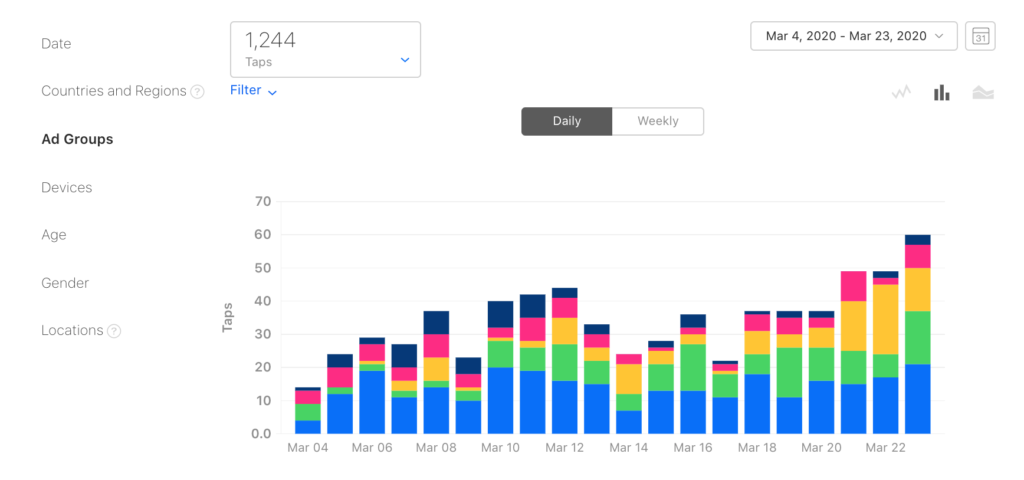
What is automation and what is it for?
Maintaining an advertising account can be automated using a database of key queries and searches. In addition to search phrases, it includes data on the most important performance indicators, calculating optimal bids. Basically, bid optimization goes through the stages of collecting data, calculating predicted conversions, calculating bids, and updating them. At the end of this cycle, it repeats again.
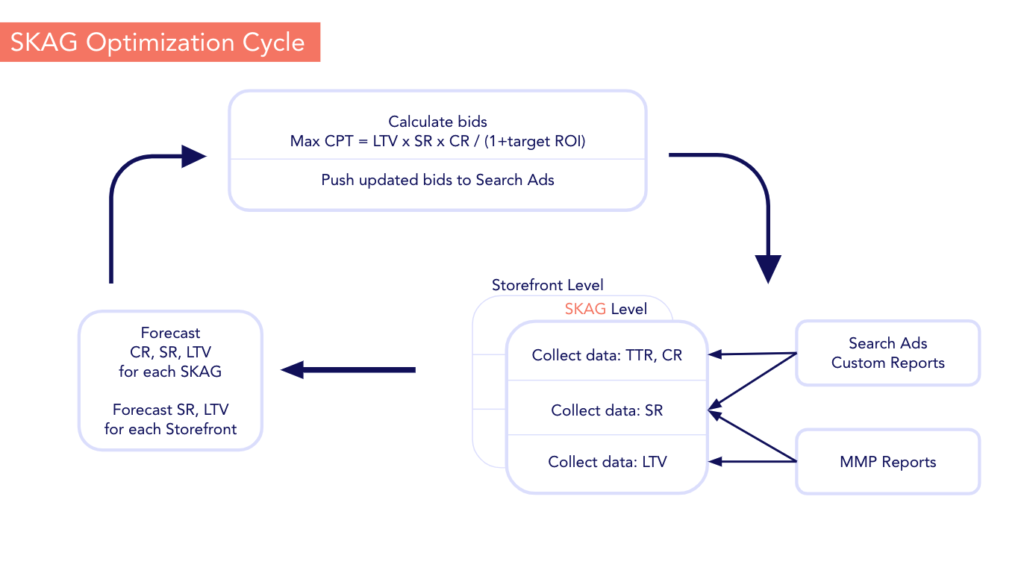
Automation allows you to optimize your account structure, collect data according to keywords, add negative keywords in automatic mode, change bids in bulk, track traffic, and receive reports.
How to Scale Advertising in the App Store
The easiest way to increase your traffic is to raise your bids. But we won’t be talking about this since it leads to both an increase in the budget and a change in the return on investment.
It’s better to use a more consistent and agile method:
- Add relevant keys. This will increase the number of installs.
- Change the cost of bids in favor of more converting keywords. This will lead to a gradual increase in conversion and a decrease in cost.
- Adjust bids and cost per conversion. Since the platform gives preference to apps that match the user’s interests, high conversions will allow you to win more auctions even with a low bid.
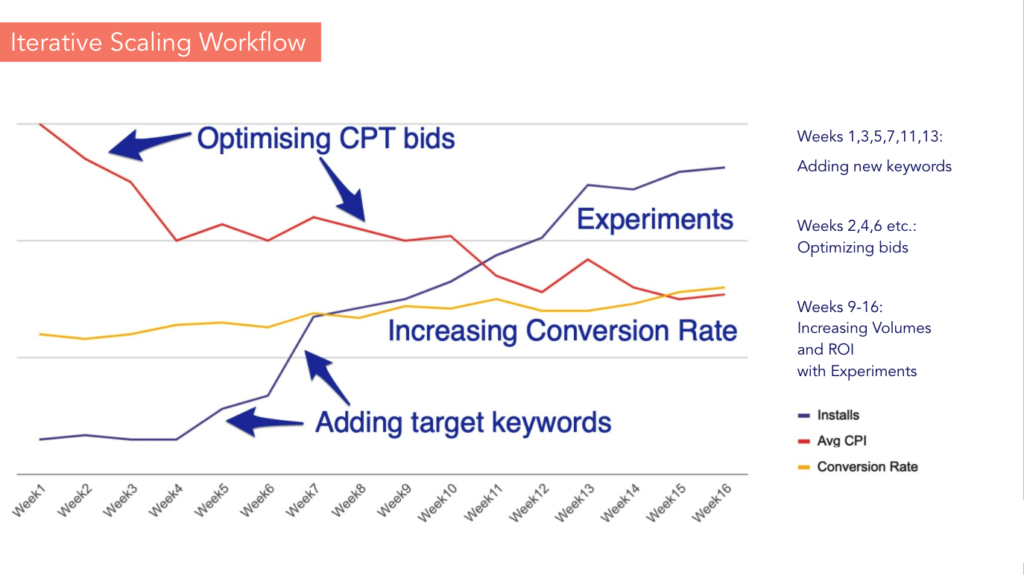
5 other ideas for scalling up:
- Adding Discovery campaigns to discover new search queries.
- Paying attention to the list of countries where Apple Search Ads are running. There are 60 of them in total, and there may be somewhere else where your audience lives.
- Experimeningt with your bids by setting a high CPC while reducing your conversion cost.
- Exploring all nearly targeted queries and trying to modify the product for them.
- Supplementing the app’s metadata with popular search phrases.
Tasks that Apple Search Ads can take on
The main goal that App Store advertising helps to achieve is driving quality traffic. But there are other features that you should take advantage of:
- Learning about new relevant queries by selecting “Discovery” as the main campaign type.
- Testing conversions and ROI for individual queries.
- Keeping traffic for branded searches and queries.
- Using the new most popular keywords to increase traffic.
- Downloading and testing specific sets of screenshots for relevant search queries.
- Separately setting up ads for users who are already familiar with the product or its developer.
- Increasing the app’s place in the natural search results due to the involvement of users who came from Apple Search Ads.
- Preparing the product for sale, namely, launching advertising on the preparation of an app’s release, even if it’s not yet available in the App Store.
Apple Search Ads is a fairly large-scale and well-thought-out platform for promoting IOS applications. Advertising here requires a higher budget and a significant time investment. But the results fully justify the investment. And in order to save time and quickly recoup the budget, it’s better to entrust advertising to professionals. The Internet Marketing Agency Web-Sci will help you go from setting up to getting the right number of conversions.


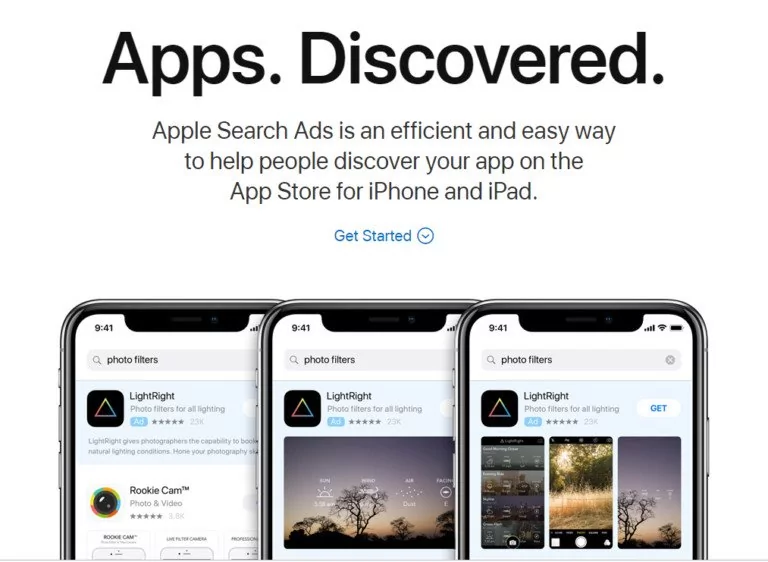
 Close
Close
